In this post you'll get a University of Florida libraries useful guide. Students at the University of Florida can use the UF Library also called...
University of Florida Libraries: A Useful Guide 2022 - digitalskillsguide.com
University of Florida Libraries: A Useful Guide 2022
UF library guide
In this post you'll get a University of Florida libraries useful guide.
Students at the University of Florida can use the George A. Smathers Libraries, which are also called the UF Library, to help with research and other academic tasks.
The Libraries support the University's global goals by encouraging creativity and curiosity. They also play a big part in getting and keeping the best students, faculty, and staff.
The University of Florida's libraries are the largest information resource system in the state of Florida. They serve all of the university's colleges and centers, like the Institute of Food and Agricultural Sciences (IFAS) and the Health Science Center.
There are seven libraries that make up the UF Libraries, and six of them are part of the George A. Smathers Libraries. The Legal Information Center, which is part of the Levin College of Law, and the Smathers Libraries work together a lot.
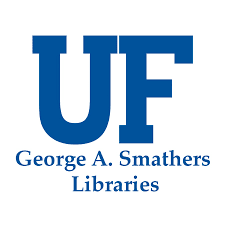 |
| University of Florida Libraries: A Useful Guide |
About University of Florida
The following are part of the Smathers Libraries:
- Architecture and Fine Arts Library
- Education Library
- Health Science Center Libraries (UF campus and Borland Library in Jacksonville)
- Library West (Humanities and Social Sciences)

University of Florida Libraries: A Useful Guide 2022 - Marston Science Library
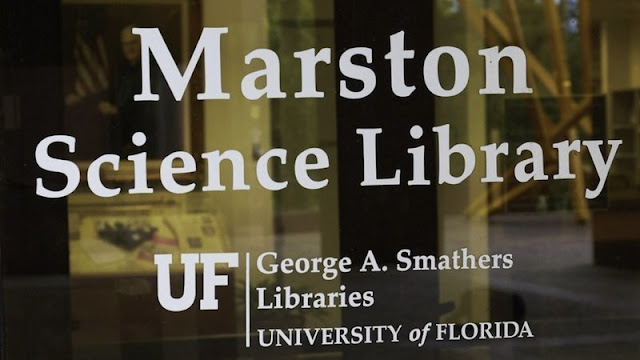
University of Florida Libraries: A Useful Guide 2022 - Smathers Library (Special and Area Studies Collections, Latin American and Caribbean Collection, Map and Imagery Library).
Below is detailed information about University of Florida Libraries: A Useful Guide 2022.
University of Florida Libraries: A Useful Guide 2022 Table of Contents
#1. UF library database
#1.1 The list of databases from A to Z
#1.1.1 Primo
#1.1.2 OneSearch (Available until September 30th)
#2. UF Library hours
#2.1 What you can expect when you visit UF library
#3. Primo VE, the new UF library system at the University of Florida
#3.1 How will UF benefit from Primo VE?
#4. 6 UF library tips for new students on how to use the UF library
#4.1 UF library VPN
#4.2 Use UF InterLibrary Loan (ILL) to access anything
#4.3 Your subject specialists
#4.4 LibGuides for research
#4.5 UF library search function
#4.6 The UF library printing
#5. UF Library FAQs
#5.1. Can I drink and eat in the library?
#5.4 Is Library West named after former Director Stanley West?
#5.5 Do you work with the Legal Information Center even though it is separate from Smathers Libraries?
Conclusion
Read Also:
University of Florida Libraries: A Useful Guide 2022
#1. UF library database
You can use the databases at the UF library to look for academic journals, magazines, and newspaper articles. Most articles from academic journals can't be found on Google and can only be accessed through libraries. Check out the UF Academic Calendar for important dates.
The humanities, social sciences, and sciences are all covered by the following multidisciplinary library databases:
- Academic Search Premier has more than 4,000 full-text journals that have been reviewed by experts.
- JSTOR gives you access to articles from academic journals, books, and primary sources in 75 different fields.
- "Web of Science" has citations for the humanities, the social sciences, and the sciences.
Use the subject databases at the library to search strategically within a field.
Read Also: How to set up and Access UF One Drive on your computer 2022
#1.1 The list of databases from A to Z
It is a list of all the databases that the UF Libraries have. Users can look at all the databases in alphabetical order, search for a database by its title, or use the A–Z Database List's three dropdowns to look for databases by subject, type, or vendor.
Use A-Z Databases to find databases that are set up by topic.
#1.1.1 Primo
Primo tries to be like Google's "simple search" feature. But instead of searching the whole open Web like Google, Primo searches most of the authoritative electronic and print resources that the UF Libraries have paid for and subscribed to (including Library Catalog records for books, etc. shelved in the local collections).
After you type in your search, you can add more search terms, limit the results to articles with full text, books in the library, etc.
University of Florida Libraries: A Useful Guide 2022
#1.1.2 OneSearch (Available until September 30th)
OneSearch also tries to be like Google's "simple search" feature. But instead of searching the whole open Web like Google, Primo searches most of the authoritative electronic and print resources that the UF Libraries have paid for and subscribed to (including Library Catalog records for books, etc. shelved in the local collections).
After you type in your search, you can add more search terms, limit the results to articles with full text, books in the library, etc.
#2. UF Library hours
UF libraries are open to the public during these defined hours. Find out the hours’ libraries are open or closed.
UF Library Mon-Thurs Friday Saturday & Sunday
Marston Science Library 8 am-11 pm 8 am-9 pm 10 am-6 pm – 11 pm (Sun)
Library West 8 am-10 pm 8 am-5 pm Closed
Health Science Center Library 7:30 am-7 pm 7:30 am-7 pm Closed
Borland Library 8 am-5 pm 8 am-5 pm Closed
Smathers Library 8 am-6 pm 8 am-5 pm Closed
Architecture & Fine Arts Library 8 am-6 pm 8 am-5 pm Closed
Education Library 8 am-6 pm 8 am-5 pm Closed
Ask-A-Librarian Virtual Assistance 8 am-10 pm 8 am-6 pm 10 am-3 pm
UF Library hours
University of Florida Libraries: A Useful Guide 2022
#2.1 What you can expect when you visit UF library
Because of Covid-19, the UF library had to make a few changes to help people keep their distance from each other and make sure that library users and staff were safe. Here's what to look forward to:
- You don't have to cover your face. The CDC says that people who aren't fully vaccinated against COVID-19 should keep wearing masks.
- Study spaces are re-configured to promote social distancing.
- A number of tables, chairs, and computer stations for the public have been taken away by UF.
- There won't be any study rooms for groups.
In most campus libraries, you can bring drinks and snacks that are covered. Hot meals, salad, pizza, soup, and other hot, messy, or smelly foods have to be eaten outside. Specialized collections, like the Architecture & Fine Arts Library, Map & Imagery Library, and Special Collections, are places where you can't eat or drink.
University of Florida Libraries: A Useful Guide 2022
#3. Primo VE, the new UF library system at the University of Florida
All public colleges and universities in Florida upgraded to the Alma and Primo VE library systems on July 13, 2021. This next-generation integrated library system (ILS) uses cloud-based services and has a web and mobile design that is responsive and scalable. This upgrade will give students, faculty, and staff better access to materials and make it easier to use.
#3.1 How will UF benefit from Primo VE?
The new Primo VE discovery service will make it easier to find and use the Library's print, digital, and electronic collections. It will also make it easier to find things in all Florida institutions. The UF library catalog and OneSearch will look and work differently after Primo VE is put in place.
Some other new features are:
- Improved User Experience: Better integration of the library's collections, as well as better and more powerful search tools.
- Faster: You can save time by searching almost all of the library's collections at once.
- More Discovery: Use automatic suggestions, virtual title browsing, and citation trails to find out more and learn more.
- Search Results Tailored to You: Sign in to save how you like to do research. You can easily export records from your eShelf to citation management systems.
- On the go: An improved mobile user interface lets researchers search from their favorite mobile device.
- Seamless Integration: Alma and Primo VE work together to give most library needs one easy-to-use account.
University of Florida Libraries: A Useful Guide 2022
#4. 6 UF library tips for new students on how to use the library
Even if you aren't on campus, the UF Libraries are a great resource for all UF students. Here are 6 things you need to know about the Libraries so you can use them.
University of Florida Libraries: A Useful Guide
#4.1 UF library VPN
You need to download, install, and turn on the VPN in order to use any of the online resources that the UF Library has to offer. These tools can be found at vpn.ufl.edu. Check out my post on how to set up UF VPN.
It would be best if you could also use this outside of school. If you are doing research OFF campus (at home, a coffee shop, etc.), you must log in to the UF library before you can use any electronic materials. You can use either the UF VPN or the proxy server in the library.
The VPN software is called Cisco AnyConnect once it is set up. You will be asked for a user name and password when you open Cisco AnyConnect. To connect, you need to enter your Gatorlink username (without @ufl.edu) and password.
The Computing Help Desk is open 24 hours a day, 7 days a week to answer your questions and help you set up and run the VPN correctly.
#4.2 Use UF InterLibrary Loan (ILL) to access anything
UF Online students can use the books, articles, and other resources in the UF Library for FREE.
InterLibrary Loan lets UF Online students borrow most of the books that are available at the main UF campus as well as books that are not owned by the UF Libraries.
Requests are sent by mail or email to places off campus. They arrive in one day to a few weeks, depending on whether UF already has the item or needs to get it from another university. You should be able to use the VPN to get to most online resources.
Note that ILL doesn't work for textbooks.
University of Florida Libraries: A Useful Guide 2022
#4.3 Your subject specialists
Did you know that there is a librarian for every major on campus? Because they know a lot about each subject, these librarians are called "subject specialists." This means you have an expert to help you find information for papers, projects, and other assignments.
Subject experts at UF can answer your questions by email, phone, or Zoom. Students and librarians often meet one-on-one to talk about things. Consultations can be as simple as answering one question via email or as complicated as spending an hour helping an undergraduate find sources for a thesis.
#4.4 LibGuides for research
The LibGuides (short for Library Guides) at the University of Florida are one-way subject experts who try to help you find academic resources for your classes.
Since each major is different, it takes different resources to find information about each major.
For example, if you are writing a paper about the history of the Everglades, you might need to look in archives for books, newspapers, government documents, and special collections.
But if you are in pre-med and writing a paper about health disparities in communities of color, you will need original research articles and public health information from large datasets.
University of Florida Libraries: A Useful Guide
#4.5 UF library search function
The search function in the UF library lets you look for books in certain libraries. The tool can be found on the FIND page.
Library Catalog lets you look for books, magazines, videos, and other materials in the UF Libraries.
OneSearch lets you look for items in the Library Catalog as well as ebooks, ejournals, and full-text articles that are available online.
EJournals lets you look for and look through online journals.
A-Z database list: See a list of databases that can be searched, covering a wide range of topics.
UFDC lets you look for one-of-a-kind UF items and digital collections.
Using finding aids, you can look through archived records and manuscript collections.
PubMed lets you search through millions of citations for articles and ebooks in biomedicine and life sciences.
LibGuides are guides that have information, resources, and links about subjects, courses, or general topics.
University of Florida Libraries: A Useful Guide 2022
#4.6 The UF library printing
At some locations, the University of Florida Libraries offer poster printing, 3D printing, and 3D scanning. At all locations, you can print, copy, and scan regular documents.
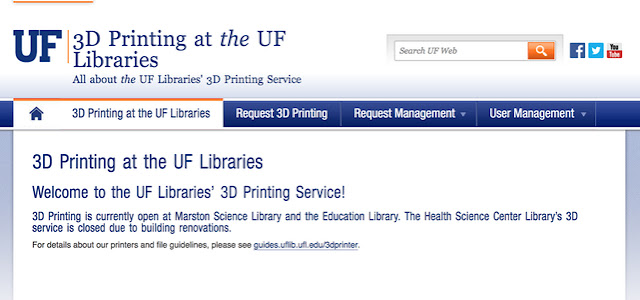 |
| University of Florida Libraries: A Useful Guide |
Your Gatorlink account will be charged when you print. You will get an e-bill at the end of the month for printing through Academic Technology. This will be under "other" charges. Your Student Financials account in MyUFL will show these charges.
How to print from a computer in a library
- Choose "Print" from the menu of your app (Word, email, browser, etc.)
- Select the type of printer you want:
- Go to the print release station and enter your Gatorlink username and password to release your job.
- You can pay for any fees through MyUFL.
Want to print something from your laptop or phone?
- Visit print.at.ufl.edu.
- Choose how you want to print (upload file, web print, email print, driver print).
- Walk to the place where you can release the prints.
- Use MyUFL to pay any fees.
University of Florida Libraries: A Useful Guide 2022
#5. UF Library FAQs
#5.1. Can I drink and eat in the library?
In most UF campus libraries, you can only bring in snacks and drinks that are covered. Hot meals, salad, pizza, soup, and other things that are messy or smelly must be eaten outside. Specialized collections, like the Architecture & Fine Arts Library, Map & Imagery Library, and Special Collections, are places where you can't eat or drink.
#5.2 Are Smathers Library and Smathers Libraries the same thing?
No. Smathers Library refers to the building that houses our Special and Area Studies Collections, Latin American and Caribbean Collection, and the Map and Imagery Library. This building, which opened in 1925, has gone by many names including the Main Library and the College Library. In 1967 it was named Library East, but this changed in 1987 when it was formally named after Senator George A. Smathers. Smathers Libraries refers to our entire library system and is comprised of all UF libraries except the Legal Information Center.
#5.3 Why is West on East Side of Campus?
When the library now known as Library West first opened in 1967 it was named the Graduate Research Library and was only accessible to graduate students and faculty. That same year, the Main Library (now Smathers Library) was named the College Library and designated for undergraduate use. This model didn’t best serve the University, so the usage policy was changed and both libraries were renamed in 1970. They were given the names Library East and Library West to reflect how the buildings are oriented in relation to each other.
#5.4 Is Library West named after former Director Stanley West?
No. It’s purely coincidence. Stanley West also left the University of Florida in Fall 1967, while Library West wasn’t given that name until 1970.
#5.5 Do you work with the Legal Information Center even though it is separate from Smathers Libraries?
Yes, we collaborate with the Legal Information center at the Levin College of Law. Additionally, Law School faculty and students have borrowing privileges at all of our libraries.
#6. University of Florida Libraries: A Useful Guide 2022Some Useful Terminologies
Gator1
Gator1 is the student identification card issued to all UF students.
GatorLink
Your GatorLink account is the username and password you use across all UF websites and systems.
LibGuide
LibGuide is short for “Library Guide” and often called a “Research Guide.” These guides are created by librarians to help you find information on a topic. For example, if you wanted to learn how to do research in the library, you could check the Introduction to Library Research Guide.
Subject Librarian
A subject librarian (or "subject/area specialist") is a librarian who has expertise in a particular subject, discipline, or topic. Every major at UF has a subject librarian who is uniquely qualified to help them with their research.
Virtual Private Network (VPN)
A virtual private network (VPN) provides secure remote access to a specific network. In the case of UF, the GatorLink VPN provides access to the UF network and makes it appear as though your computer is physically attached to the campus network. This allows you to access library materials from anywhere in the world.
Keep in mind — the UF VPN provides secure access to the UF network, but not anonymous access. Your online activity is still visible to UF.
Ask A Librarian
Ask A Librarian is a free service to help you with library- and research-related questions. Library workers at UF answer questions in person and by phone, email, instant messaging, and texting. Click the orange “Ask Us” box on the left side of any library website page to live chat with a library expert!
UF Library Catalog
Searching the UF Libraries Online Catalog for items held by the Baldwin Library
The Baldwin Library has approximately 95,000 books in its collection. Of these 95,000, nearly 30,000 are fully cataloged in the on-line catalog of the University of Florida Libraries. These titles can be searched by keyword, author, title, series, subject (including genre terms), illustrator, publisher, and date. Another 65,000 titles have brief records in the on-line catalog. These brief records include the title and date or publisher. Therefore, they can be searched by title or title-keyword, date or publisher only. Baldwin Library books do not circulate and must be used in the Special Collections Research Room. Please contact the Baldwin Library (lib-baldwin@uflib.ufl.edu) if you have questions concerning the availability of tittles.
Conclusion
Hope you've been enlightened by this post about University of Florida Libraries: A Useful Guide.
University of Florida Libraries: A Useful Guide
ufl library catalog faqs
How many books are in the University of Florida library catalog?
Where can I find articles in UF Libraries?
What kind of newspapers does UF offer?
What is the undergraduate Guide to the George A Smathers Libraries?
uf one drive faqs
What is UF OneDrive for students?
Is OneDrive UFIT compliant?
What is the gatorcloud OneDrive service?
What is UF OneDrive for Business?
WHAT CAN YOU DO WITH ONEDRIVE FOR BUSINESS?
Store
Create and Collaborate
Sync
Save
Share
Secure
Organize





