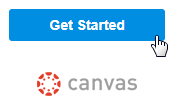SFU Canvas: Simple Guide to SFU LMS 2022, SFU Canvas, how to log into SFU canvas, how to change sfu canvas password, and how to create SFU Canvas acc
 |
| SFU Canvas: Simple Guide to SFU LMS 2022 |
SFU Canvas: Simple Guide to SFU LMS 2022 | digitalskillsguide.com
SFU Canvas: Simple Guide to SFU LMS 2022
SFU Canvas
SFU Canvas is the institutionally supported platform for creating, sharing, and managing your course materials at Simon Fraser University (SFU).
Below is detailed information about SFU Canvas: Simple Guide to SFU LMS 2022.
SFU Canvas: Simple Guide to SFU LMS 2022 Table of Contents
1. How to log into SFU canvas
2. I can see my course but I cannot access it
3. How to change sfu canvas password
4. How to create an SFU Canvas account
Conclusion
Read Also:
SFU Canvas: Simple Guide to SFU LMS 2022
1. How to log into SFU canvas
To log in to Canvas,
- Navigate to canvas.sfu.ca.
- If you are not already logged into another SFU resource, you will see a login prompt to enter your credentials.
- Log in using your SFU Computing ID and password and it will take you straight into SFU Canvas homepage.

SFU Canvas: Simple Guide to SFU LMS 2022
SFU Canvas: Simple Guide to SFU LMS 2022
2. I can see my course but I cannot access it
You may not be able to access your course for a few reasons:
In general, courses are not available until the first day of term so you may see the course under future enrollments but it isn’t accessible.
Your instructor may have chosen to not make the course available on the first day of classes in which case you would see it under future enrollments, but it wouldn’t be accessible. You should check with your instructor as to when it will be available.
SFU Canvas: Simple Guide to SFU LMS 2022
3. How to change sfu canvas password
If you’ve lost your password or simply want to change it:
- Go to canvas.sfu.ca/login/canvas
- Click Forgot Password?
- Enter your SFU Mail.
- Click Request Password.
- You will receive an email from sfu canvas in your mailbox
- Click the email.
- Click Click here to set a new password.
- Enter a new password.
- Confirm the new password.
- Click Update Password.
4. How to create an SFU Canvas account
| SFU Canvas: Simple Guide to SFU LMS 2022 |
 |
| SFU Canvas: Simple Guide to SFU LMS 2022 |
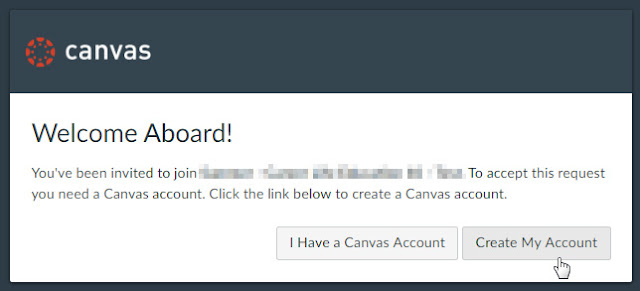 |
| SFU Canvas: Simple Guide to SFU LMS 2022 |
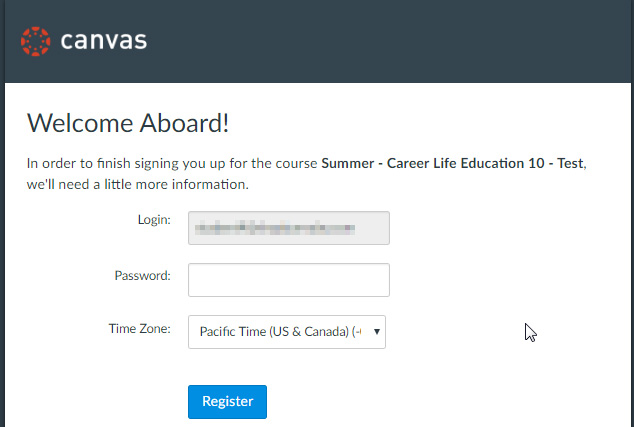 |
| SFU Canvas: Simple Guide to SFU LMS 2022 |