MyUCSC: Helpful Guide to Access UCSC Portal 2023, MyUCSC Helpful Guide to Access UCSC Portal, how to log into myucsc, how to get a myUCSC account,
 |
| MyUCSC: Helpful Guide to Access UCSC Portal 2023 |
MyUCSC: Helpful Guide to Access UCSC Portal 2023 | digitalskillsguide.com
MyUCSC: Helpful Guide to Access UCSC Portal 2023
MyUCSC Helpful Guide to Access UCSC Portal
MyUCSC is UC Santa Cruz’s online academic information systems portal for students, applicants, faculty, and staff. It is used by students to enroll in classes, check grades, view financial aid and billing accounts, and update their personal information. Applicants of the University of California Santa Cruz can view their admission status and to-do items.
Students log in to the UCSC portal with a CruzID. Applicants use MyUCSC for tasks including but not limited to verifying receipt of admission materials, checking their admission status, stating their intent to register (SIR), and viewing their financial aid offer.
Below is detailed information about MyUCSC: Helpful Guide to Access UCSC Portal 2023.
MyUCSC: Helpful Guide to Access UCSC Portal 2023 Table of Contents
1. How to log into myucsc
2. How to get a myUCSC account
3. How to change your CruzID account
4. CruzID account information
5. How to change your CruzID
6. MyUCSC password
7. Forgot your MyUCSC password?
8. How to setup your blue and gold password
9. UCSC email account
10. MyUCSC Frequently asked questions
10.1 What is my UCSC student identification number?
10.2 What is your CruzID account?
10.3 What is a GoogleApps-Only account?
10.4 What is a sundry account?
10.5 What is a gold password?
10.6 What is Slug G Suite?
10.7 What is Multi-Factor Authentication and Why Do We Need it?
Conclusion
Read Also:
MyUCSC: Helpful Guide to Access UCSC Portal 2023
1. How to log into myucsc
- Navigate to my.ucsc.edu.
- Enter your CruzID.
- Enter your Gold password.
- Click Login to access your dashboard.
myucsc login
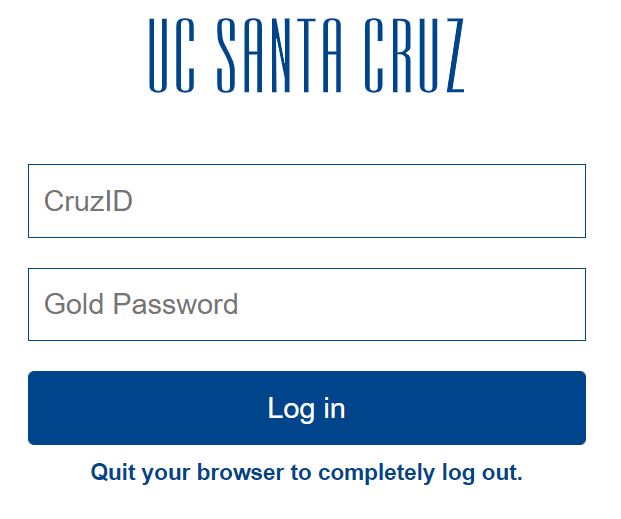 |
| MyUCSC: Helpful Guide to Access UCSC Portal 2023, MyUCSC login |
MyUCSC: Helpful Guide to Access UCSC Portal 2023
MyUCSC: Helpful Guide to Access UCSC Portal 2023
2. How to get a myUCSC account
Users log in to MyUCSC using their CruzID and Gold passwords. CruzID Manager is an application that is used to claim a CruzID account and provides authentication and password services for many systems on campus including MyUCSC, UCSC Canvas, Slug Success, Campus Housing, University Dining, and campus email.
Applicant accounts are created automatically during the admission process. Information on claiming your CruzID account.
MyUCSC: Helpful Guide to Access UCSC Portal 2023
3. How to change your CruzID account
Applicants use CruzID Manager to claim their UCSC campus CruzID account and set their CruzID Gold Password. CruzID Manager is an application that provides authentication and password services for many campus systems, including MyUCSC, Canvas, Slug Success, Campus Housing, University Dining, and UCSC email. Once the CruzID account has been claimed, the user may log in to MyUCSC using their CruzID.
New applicants to UCSC are sent a welcome letter that includes instructions on how to claim their CruzID and log in to MyUCSC.
MyUCSC: Helpful Guide to Access UCSC Portal 2023
4. CruzID account information
Everyone at UCSC is issued a CruzID when they are hired or enrolled.
Your CruzID is your UCSC account, sometimes referred to as your username, that gives you access to many services and systems. Your CruzID is also part of your UCSC email address, such as [email protected], the “bslug” is the CruzID.
MyUCSC: Helpful Guide to Access UCSC Portal 2023
5. How to change your CruzID
Under limited circumstances, people with an active CruzID are allowed to request a CruzID rename. ITS will change CruzIDs for the following reasons: a legal name change, the CruzID forms an inappropriate word, risk of personal harm due to exposure, or at the direction of upper management. CruzIDs are uniquely assigned and never reused.
An alternative to changing the CruzID is a Google nickname. Each person with an active CruzID is eligible for one nickname. Be advised that if you have an At Your Service, FIS, and CruzBuy account, you will still be required to use your OLD CruzID for those systems.
Read Also: UVM Academic Calendar 2022-2023: Important Dates
MyUCSC: Helpful Guide to Access UCSC Portal 2023
6. MyUCSC password
Your CruzID Gold password is required each time you use MyUCSC. When you first receive your claim code from the Office of Admissions, it will allow you to log into CruzID Manager and set your CruzID Gold password used to log into MyUCSC.
There are two types of CruzID passwords – Gold and Blue. Most campus systems use the Gold password authentication.
The difference between the Blue and Gold passwords is in the security of the password, not their strength. There are specific security requirements for systems that handle Gold passwords that aren’t in place for systems that handle Blue passwords.
If you forget your password and have not established security questions in CruzID Manager, e-mail [email protected] from your SlugMail account to request that your password be reset.
MyUCSC: Helpful Guide to Access UCSC Portal 2023
7. Forgot your myuscs password?
Set up a Password Recovery Email (PRE) – Password Reset Self Help
- Log in to CruzID Manager
- Click Password Recovery Email
- Enter your non-UCSC email address and confirm this alternate address
- Click Save
MyUCSC: Helpful Guide to Access UCSC Portal 2023
8. How to setup your blue and gold password
- To set your Blue and Gold passwords and enroll in Multi-factor Authentication (MFA), go to CruzID Manager and click on ‘First Time User’
- Enter your CruzID and click on ‘Submit’.
- Enter your personal (non-UCSC) email address (XXXXXXXXX) and click on ‘Send Link’.
- A link will be sent to your email address on file to set your Gold password.
- Once you click on the link sent to your email address on file, you will come across the following screen to set your Gold password.
- Once your Gold password has been set you will need it to set your Blue password.
- Once your Blue and Gold passwords have been set you will need to enroll in MFA. MFA is necessary for any web applications that use the Gold Password. This includes but is not limited to the following:
- All UCSC Google Apps (Gmail, drive, sheets, docs)
- Cruzpay
- MyUCSC
8. Information on how to enroll in MFA can be found on the ITS website.
 |
| MyUCSC: Helpful Guide to Access UCSC Portal 2023 |
MyUCSC: Helpful Guide to Access UCSC Portal 2023
9. UCSC email account
Two to three business days after an applicant has stated their intent to register or accept their admission offer, they become eligible for a campus email account. Students can log in to UCSC Email with their CruzID and Gold password. Official email correspondence from instructors and the campus are sent to the student’s UCSC Email account.
MyUCSC: Helpful Guide to Access UCSC Portal 2023
10. MyUCSC Frequently asked questions
10.1 What is my student identification number?
Your UCSD ID is a seven-digit Student Identification Number which is the numeric portion of your User ID for MyUCSC. It can also be found on your Student ID Card embedded in the library bar code number on the right side of each card, in the middle of the bar code between the two hyphens. It is critical to your academic records and is required for any inquiries you make.
10.2 What is your CruzID account?
Your CruzID is your UCSC account, sometimes referred to as your username, that gives you access to many campus services. Your CruzID is your UCSC account, sometimes referred to as your username, that gives you access to many services and systems. Your CruzID is also part of your UCSC email address, such as [email protected], the “bslug” is the CruzID.
10.3 What is a GoogleApps-Only account?
A GoogleApps-Only account is a campus business email address that includes Google Email, Calendar, Documents, and other Google applications available to UCSC.
MyUCSC: Helpful Guide to Access UCSC Portal 2023
10.4 What is a sundry account?
Sundry Accounts are issued to people affiliated with the campus who need a CruzID and are not faculty, staff, or students. Sundry Accounts require an active staff or faculty to sponsor the account.
10.5 What is a gold password?
There are two types of CruzID passwords – Gold and Blue. You may see a Gold password or Blue password icon on the login screen so you know which one to use. The difference between the Blue and Gold passwords is in the security of the password, not their strength.
10.6 What is Slug G Suite?
Slug G Suite allows UC Santa Cruz students to keep their UCSC Google Apps services after they leave our campus. This includes access to their @ucsc.edu email account, Google Drive, Calendar, Groups, Sites, and more. In addition, UCSC’s Google accounts for some prior students and alumni have been restored.
UCSC Multi-Factor Authentication (MFA)
10.7 What is Multi-Factor Authentication and Why Do We Need it?
UCSC Multi-Factor Authentication (MFA), also known as two-step or 2-factor authentication, adds a second layer of protection to your UCSC account in addition to your username and password. This extra layer prevents anyone but you from logging in to your account, even if they know your password. A common example would be a verification code sent via text to your cell phone when you try to log on, which you then have to enter before access is granted.
UCSC MFA is used with key UCSC services that use CruzID Gold password login and required for all active faculty, staff and students. These services include but are not limited to UCPath, MyUCSC, Canvas, and CruzPay.
Conclusion
Hope you've been enlightened by this post about MyUCSC: Helpful Guide to Access UCSC Portal 2023.


