Seneca blackboard login guide. How to Access Seneca College Blackboard information will be detailed in this post. Also steps to login in Seneca...
 |
| Seneca Blackboard: How to Access Seneca College Blackboard |
Seneca Blackboard: How to Access Seneca College Blackboard | digitalskillsguide.com
Seneca Blackboard: How to Access Seneca College Blackboard
Seneca blackboard login guide
My Seneca college blackboard can be changed so that students can get just the information they want. This is made possible by portal technology.
All students at Seneca College can use My Seneca Blackboard, both in person and from home. Your courses won't show up until your teacher makes them available to you, not on the first day of class.
Here is the detailed information about Seneca Blackboard: How to Access Seneca College Blackboard 2022.
Seneca Blackboard: How to Access Seneca College Blackboard 2022 Table of Contents
#1. How to log into Seneca blackboard
#1.1 Steps to login in Seneca College Blackboard
#1.2 How to Find Your Courses on Seneca Blackboard
#2. How to Create your Seneca Password and change your Seneca Password
#3. My Seneca video tutorial
#4. How to sign up/log in to Seneca as a student?
Read Also:
Seneca Blackboard: How to Access Seneca College Blackboard
#1. How to log into Seneca blackboard
More details about Seneca, including Seneca's important dates and deadlines for 2022 can be found here.
#1.1 Steps to login to Seneca College Blackboard
To login in to Seneca college blackboard, follow the steps provided below:
1. First step ito log into Seneca blackboard is to visit my.senecacollege.ca
2. Click the "login" button.
3. Enter your Seneca email address on the Seneca login page.
4. Type in your Seneca password.
5. Lastly, to sign in, click the "Sign In" button.
#1.2 How to Find Your Courses on Seneca Blackboard
You can find your courses, course materials, assignments, and more on your Seneca blackboard dashboard.
Seneca blackboard login page.
 |
| Seneca Blackboard: How to Access Seneca College Blackboard, seneca blackboard login page |
Seneca blackboard login page
Read Also:
#2. How to Create your Seneca Password and change your Seneca Password
At myid.senecacollege.ca, you can use MyID to create or change your Seneca password. If you need help with your Seneca password, go to the Seneca MyID Password Service help page or call the Seneca Service Desk.
Seneca College wants you to set up your Seneca password in a unique and complex way that is hard to guess, and you have to change it every 180 days. Check out the Password Rules web page for more information.
Your Seneca password gives you access to many services, like the Seneca Student Centre, email, and other Seneca computing services for students, staff, and faculty.
 |
| Seneca Blackboard: How to Access Seneca College Blackboard, seneca blackboard login |
seneca blackboard login
Systems that give you access to your private information may need extra steps to verify your identity, like security questions and a personal identification number (PIN).
 |
| Seneca Blackboard: How to Access Seneca College Blackboard, seneca blackboard |
#3. My Seneca video tutorial
Seneca blackboard login video.
4. How to sign up/log in to Seneca as a student?
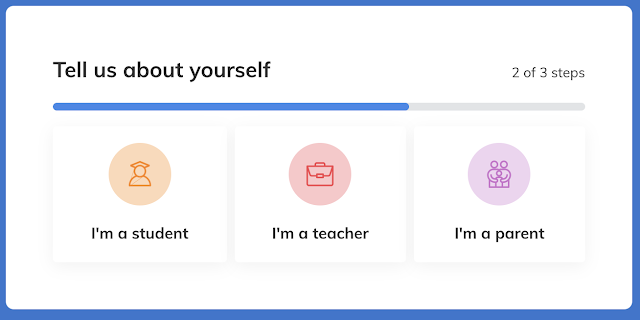 |
| Seneca Blackboard: How to Access Seneca College Blackboard |
 |
| Seneca Blackboard: How to Access Seneca College Blackboard |
Conclusion
Hope this post has enlightened you on Seneca Blackboard: How to Access Seneca College Blackboard.


