How to Change a Channel Name on YouTube. In this post, you’ll learn how to change a channel name on youtube, how to change your channel name, tips for
 |
| How to Change a Channel Name on YouTube |
How to Change a Channel Name on YouTube | digitalskillsguide.com
How to Change a Channel Name on YouTube
In this post, you’ll learn how to change a channel name on youtube, how to change your channel name, tips for Choosing a great youtube channel name, and the difference between a channel name and a channel URL.
Your YouTube channel name serves as your brand name. People associate your content with your channel when you produce videos.
However, you can eventually become tired of the name of your existing channel. It's possible that you made your account when you were younger because your channel name is weird.
Maybe you changed your focus and started making films about automobiles instead of animals.
In any event, understanding how to change a channel name on youtube might be a good place to start if you need to rebrand.
Read Also: How To Delete A YouTube Channel?
How to Change a Channel Name on YouTube
What is a YouTube Channel Name?
It's the name you give to your YouTube channel that reflects your brand on the video-sharing site. It is shown on your YouTube channel page, on YouTube search, on Google Search results, and below your videos.
A channel name can be translated into different languages and it’s different from your channel’s URL.
1. How to change a channel name on youtube
Changing or renaming your Youtube channel name is easy and straightforward.
Follow these steps:
1. Sign in to YouTube Studio or visit your channel page and click the Customize Channel
2. From the left menu, select the Customization option and then click on Basic info.
3. Click the Edit button to change your channel name.
4. Enter your new channel description.
5. Once you are done, click PUBLISH to save your changes.
Changing your channel name will require you to reapply for channel verification if you already have a YouTube verification badge (given to channels with more than 100K subscribers).
Also, if you've enabled channel translations to make your channel name available in multiple languages, you'll need to update it there as well.
Read Also: How to Start a YouTube Channel for Kids In 2022
2. How to change your YouTube channel name on mobile (Android and shoppingmode iPhone)
- Open the YouTube app on your phone and go to your profile.
- Select "My channel" and tap the edit icon. Here, you can edit your channel name.
- Go to the left menu bar in YouTube Studio and click “Customization.” Then, click on the “Basic info” tab.
- Here, you can edit your channel name and description. Hit the "publish" button when you're done.
- Also bear in mind that, you can't change your channel name more than three times per 90-day period.
How to Change a Channel Name on YouTube on mobile
How to Change a Channel Name on YouTube on mobile in summary;
To change your channel name on youtube follow these steps;
- In the mobile app, tap your profile picture Profile.
- Tap Your Channel.
- Tap Edit Channel Edit.
- Enter your updated name and tap OK.
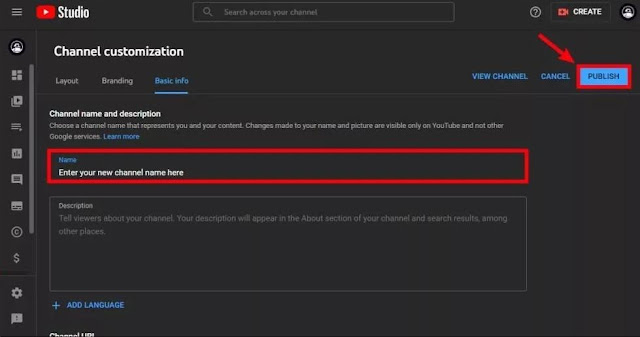
How to Change a Channel Name on YouTube
NOTE: Remember youtube channel change has some effects. Changing your youtube name will remove your verification badge.
If you also want to change change your profile picture on your youtube channel follow the steps below;
- Tap your profile picture Profile.
- Tap Your Channel.
- Tap EDIT CHANNEL.
- Tap on your avatar.
- Take or choose a new profile picture, then drag your profile picture to the center of the square.
- Tap Save as profile picture.
How to Change a Channel Name on YouTube
3. Tips for Choosing a great youtube channel name
Choosing a name for your YouTube channel is the first step in building a successful YouTube presence. When choosing a name for your YouTube channel you should consider the following;
3.1 Select a name that represents your brand
Your channel's name should accurately represent your brand. This is the most important consideration. Your brand can be a corporate name, a personal name, a stage name,' or a niche-specific term.
Let's see a few examples here
For well-known businesses, their brand name works just fine as their YouTube channel name. Take Adidas as an example; their YouTube channel name is identical to their brand name.
If you wish to establish a personal brand on YouTube, you may use your first and last name as your channel name.
Here is an example from Marques Brownlee, a well-known tech YouTuber. If your YouTube channel is dedicated to a certain subject, you may select a name that reflects the content of your videos.
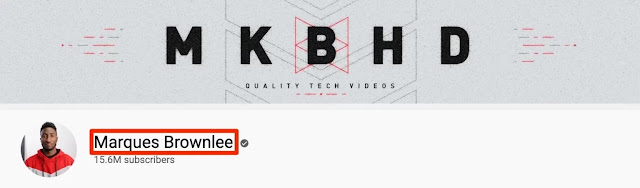 |
| How to Change a Channel Name on YouTube |
3.2 Your name should be unique, short, and memorable
As previously said, selecting a unique name is important. Uniqueness will help visitors identify your channel when searching on Google or YouTube, and it is an important factor in increasing brand awareness for your channel.
Before making a selection, the easiest approach to see if your selected name is unique is to conduct a comprehensive search on YouTube and Google.
Aside from having a unique name, it's also important to select something short (3 syllables or less) and easy to remember.
If you prefer to use a brand name rather than your own name, mixing your channel's topic with catchy terms can help make your channel name memorable.
3.3 Choose a name that complies with YouTube's community standards
YouTube has a set of community guidelines that cover everything that is happening on YouTube (content, users, comments, etc) including channel names.
To avoid any issues, do not use someone’s else brand name in your channel name, and make sure that you do not use any offensive words.
4. How to change a channel name on youtube video guide
How to Come Up with a YouTube Name - 3 Tips & Mistakes to Avoid
5. YouTube Channel Name Vs YouTube URL
There is a difference between the name of a YouTube channel and the URL. The URL is only displayed in the browser address bar and not on your channel's homepage or videos. When you create a new YouTube channel, Youtube will create a channel URL that includes your unique channel ID.
It looks something like this:
https :// www. youtube. com/ channel/ UCUb26GfZqw6S0RhNYTqd2ag
This is hard to remember or share so it’s better to use the custom URL feature to make your channel URL friendlier to users.
For consistency reasons, try to create a custom URL that matches your channel name.
For example, Adidas has changed its channel URL to match its channel name.
You can access the Custom URL feature by going to YouTube Studio, Customization, and Basic Info.
 |
| How to Change a Channel Name on YouTube |
6. How to Change a Channel Name on YouTube Video Guide
It also includes how to change profile picture on youtube channel.
How to Change a Channel Name on YouTube
7. How to change a channel name on youtube - FAQs
7.1 Can I change my YouTube name without changing my Google name?
Yes. Originally, you had to change your Google name in order to change your appearance on YouTube. This is no longer the case, and you can simply go to the YouTube Creator Studio to change the name of your YouTube channel.
7.2 Can you change your YouTube channel name more than once?
Yes, you can change your YouTube channel name whenever you want from the Customization tab in YouTube Studio. But, you can't change your channel name more than three times per 90-day period.
#Howto #howtovideo #HowtoYouTube #createayoutubechannel #createyoutubechannel
7.3 How many times can your youtube channel name change?
Do not change your YouTube channel name before you are ready. YouTube allows you to do this change three time every 3 months (90 days).
How to Change a Channel Name on YouTube
7.4 Why can't I rename my YouTube channel?
Why Can't I Change My YouTube Channel Name? If you've tried to change your name and could not do it, it's likely because it's been changed three times in a 90 day period already. Now, you'll have to wait for another 90 days to change it again.
7.5 Is there a limit for changing YouTube channel name?
Note: You can only change your channel name 3 times every 90 days. After changing your name, it may take a few days for the new name to update and display across your YouTube.
Conclusion
Hope you've gained some knowledge on youtube channel name change through this post about how to change a channel name on YouTube.


