CUIMS: Helpful Guide to Chandigarh university Login 2022, Chandigarh university CUIMS, how to log into cuims, what is CUIMS ID, about Chandigarh Uni
 |
| CUIMS: Helpful Guide to Chandigarh university Login 2022 |
CUIMS: Helpful Guide to Chandigarh university Login 2022 | digitalskillsguide.com
CUIMS: Helpful Guide to Chandigarh university Login 2022
Chandigarh university CUIMS
CUIMS is the student portal for the students of Chandigarh University in India. It stands for Chandigarh University Information Management System.
With Cuims, you will be able to see the latest announcements about your study, university news, etc. You can also see your attendance, fee status on your UIMS.
In this post, we’ll learn about Chandigarh University login systems such as uims.cuchd, CUCHD blackboard login, and CU LMS login. Keep on reading.
About Chandigarh University
Chandigarh University is an Indian university located at Mohali, Punjab. This is a private university. The university was first established in 2012.
 |
| CUIMS: Helpful Guide to Chandigarh university Login 2022 |
about chandigarh university
Chandigarh University gives different programs and degrees to post-graduate, undergraduate, and also the doctorate degrees. The fields it covers are engineering, computing, tourism, legal studies, media studies, multimedia and animation, education, pharma science, cognitive science, biotechnology, commerce, agriculture science, architecture, liberal arts and other basic sciences.
Below is detailed information about CUIMS: Helpful Guide to Chandigarh university Login 2022.
CUIMS: Helpful Guide to Chandigarh university Login 2022 Table of Contents
1. How to log into cuims
2. What is CUIMS ID?
3. CU LMS login
4. CUIMS login FAQs
4.1 What is the NAAC Rating?
4.2 What is the web URL for Blackboard CUIMS?
4.3 Is the CUIMS Login secure?
4.4 Is Cuchd Login safe to access on mobile?
4.5 Is it compulsory to have Uims Blackboard access?
4.6 Is the Chandigarh University Management System good?
4.7 I am not able to open the link Https //Cuchd.Blackboard.Com Login
4.8 I forgot my password for CUIMS Login Chandigarh University
4.9 When will I get my Chandigarh University Management System Login? I already enrolled
4.10 Is the Www.CUIMS.In Login portal not working?
4.11 What is CU LMS Login?
Conclusion
CUIMS: Helpful Guide to Chandigarh university Login 2022
1. How to log into cuims
- To access Chandigarh university login, first navigate to uims.cuchd.in.
- Click on the first options (Student Login).
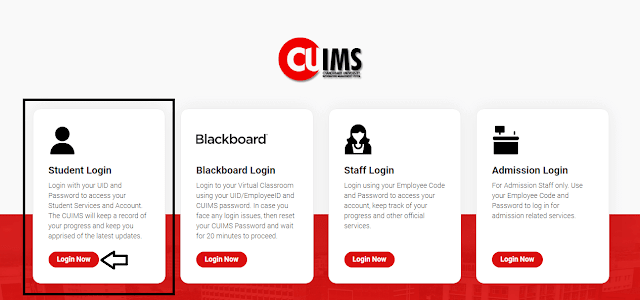
CUIMS: Helpful Guide to Chandigarh university Login 2022 - On the login page, enter your user ID or UID.
 |
| CUIMS: Helpful Guide to Chandigarh university Login 2022 |
- Click on Next.
- Then enter your password.
- Log in to access your student home dashboard.
2. What is CUIMS ID?
CUIMS ID is a login ID that is provided by the university management to the students and faculty. It is used to log into CUCHD blackboard, CU LMS, and other logins at Chandigarh University.
Every student gets a unique login ID and password. You’ll get your CUIMS ID during registration. Your Registration number is your CUIMS ID, starting with the YEAR, followed by the course, and then registration.
The Student’s CUIMS ID is the official login ID that is given to the students and the faculty members by the University’s Management. This CUIMS ID is login ID useful to access the CUCHD Blackboard and CU LMS along with other logins at the Chandigarh University.
If you are a new or old student, you must have your Unique Login ID and a secure password. It is compulsorily given by the university. The official CUIMS ID is your registration number also. This number starts with the Year, Course and then Registration.
Cuims login page
 |
| CUIMS: Helpful Guide to Chandigarh university Login 2022 |
Cuims login page
You can also download the Chandigarh University Management System mobile app on Google Play to access the student portal on your smartphone. Although it has some bad reviews, you can give it a try.
Chandigarh University (CU) is a private university located in Mohali, Punjab, India, established on 10 July 2012.
Chandigarh University offers various undergraduate, post-graduate and doctorate degrees in engineering, management, computing, cognitive sciences, education, animation and multimedia, tourism, pharma sciences, biotechnology, architecture, commerce, legal studies, agricultural science, media studies, liberal arts and basic sciences.
Chandigarh University is one of the best institutes for Distance learning with the most convenient & affordable distance education in India.
Read Also: Virginia Tech Academic Calendar 2022-2023
CUIMS: Helpful Guide to Chandigarh university Login 2022
3. CU LMS login
CU LMS is a student learning portal used at Chandigarh University. To login, visit portal.cuidol.in. On confirmation of admission to the Program, a student can log in to the CU LMS using their Roll number (University Registration number) as the Username and Password.
Just as blackboard, Chandigarh University’s Learning Management System (CU LMS) is designed in such a way that you are just a click away from learning.
The well-designed study material provides the learner with the flexibility to plan their studies as per their distinguished requirements and renders sufficient scope for the experts to plan the e-content and delivery.
If you need assistance, dial this toll-free helpline number: 1800 1212 88800.
4. CUIMS login FAQs
4.1 What is the NAAC Rating?
The official rating of the University is A+.
4.2 What is the web URL for Blackboard CUIMS?
To access CUIMS Blackboard, you must use this Cuchd Blackboard link https://cuchd.blackboard.com/.
4.3 Is the CUIMS Login secure?
Yes, It is secure and do not worry about the data security.
4.4 Is Cuchd Login safe to access on mobile?
The Uims Cuchd portal is secure to access on the mobile. The portal link CUIMS Cuchd is the official way you can login to the portal. The portal Cumis Chandigarh University offers safer and more secure access to all the resources of the university.
4.5 Is it compulsory to have Uims Blackboard access?
To access the Classrooms Chandigarh University, you must use CUIMS In Login to access the facilities on the CUIMS Cuchd In portal. CUIMS Log In is compulsory to study and interact.
4.6 Is the Chandigarh University Management System good?
The university offers the best possible study environment and CUIMS.Blackboard facility. This can be accessed by using Chandigarh University Student Login. The official CUIMS Chandigarh allows the students to access multiple study options and access all the study and classroom materials at Uims.Blackboard.
4.7 I am not able to open the link Https //Cuchd.Blackboard.Com Login
Please check your Chandigarh University Blackboard Login credentials. Are they accurate? If you added CUIMS Login Blackboard correctly then there must be a server error. Check your internet as well if it is working fine and then try to use CUIMS.Login.
4.8 I forgot my password for CUIMS Login Chandigarh University
The CUIMS Chandigarh University Login is the official way you can connect. If for some reasons, you are not able to access the Cumis Chandigarh portal or Cumis Chandigarh University Login, then please contact the instructor or support team.
4.9 When will I get my Chandigarh University Management System Login? I already enrolled
If you have not received your Blackboard CUIMS Login to use on Portal Cuidol In, then please try to contact the support team or your instructor / professor to access the CUIMS Student Login portal.
4.10 Is the Www.CUIMS.In Login portal not working?
The CUIMS.In portal is working fine. The CUIMS.Cuchd portal is also working just fine.
4.11 What is CU LMS Login?
The CU LMS is the official student portal that is offered by the Chandigarh University. For using this Learning Management, you must open the link portal.cuidol.in. Once your admission is confirmed for any program. Then you need to access the CU LMS with your University Registration Number or Roll number as your official username and your password.
Like the CU Blackboard system, the CU LMS or Chandigarh University Learning Management System is developed by thinking about the different requirements and needs of the users and considering the scope for the experts for planning and then using the e-content and the delivery.
If case you are having trouble with any of the CU LMS login steps, please use the helpline assistance number – 1800-1212-88800.


