UCL Moodle: Helpful Guide to Access Moodle UCL 2023, ucl moodle, to log into ucl moodle, finding your modules & navigating UCL Moodle, ucl moodle
 |
| UCL Moodle: Helpful Guide to Access Moodle UCL 2023 |
UCL Moodle: Helpful Guide to Access Moodle UCL 2023 | digitalskillsguide.com
UCL Moodle: Helpful Guide to Access Moodle UCL 2023
ucl moodle
UCL Moodle is a virtual learning environment (VLE) or online learning space used to support and enhance teaching, learning, and research in University College London.
Moodle UCL is used to supplement taught modules, in some cases just by providing essential information and materials, but it can also be integrated more fully, becoming an essential component of a module.
Some modules may use Moodle to provide access to readings, videos, activities, collaboration tools, and assessments.
Below is detailed information about UCL Moodle: Helpful Guide to Access Moodle UCL 2023.
UCL Moodle: Helpful Guide to Access Moodle UCL 2023 Table of Content
1. How to log into ucl moodle
2. Finding your modules & navigating UCL Moodle
3. How to access your ucl moodle snapshot
4. UCL Moodle: Helpful Guide to Access Moodle UCL 2023 FAQs, Moodle UCL faqs
4.1 Why can’t I log on to UCL Moodle with my UCL username and password?
4.2 How do I update my profile in UCL Moodle?
4.3 How can I enrol on my course using the enrolment key I was given by my tutor?
4.4 How do I unenroll from a course I no longer need access to?
4.5 Is Moodle a VLE?
4.6 How do I find my course in UCL Moodle?
4.7 How can I enrol on my course IN UCL Moodle using the enrolment key I was given by my tutor?
4.8 How do I upload my assignment to UCL Moodle/Turnitin?
4.9 What software is required to use UCL Moodle?
4.10 How do I view my UCL Moodle Assignment deadlines in my own calendar?
4.11 What is askUCL and how can it help me?
Conclusion
Read Also:
UCL Moodle: Helpful Guide to Access Moodle UCL 2023
1. How to log into ucl moodle
- To access UCL Moodle LMS, first go to moodle.ucl.ac.uk in your browser,
- At the top right corner, enter your username,
- Enter your password,
- Click “Login” to access your Moodle courses.
Log in using your UCL username and password. This is the same username and password you use to access other UCL services e.g. the UCL Library or UCL email.
2. Finding your modules & navigating UCL Moodle
Once you are logged in you’ll arrive at the My home page.
On your My Home page, the Course Overview displays links to your modules. You can see any modules you have been enrolled on by selecting the Courses tab in the Course Overview section.
If you can’t see these, you can use the Search Courses box on the right to find another Moodle course. Search by Module code (e.g. ELEX1002) or name.
Click the name of the course you want to enter. If the course has an enrolment key (password), ask your tutor or course administrator what it is.
The Recently accessed courses show the most recent courses you have accessed.
3. How to access your ucl moodle snapshot
The UCL Moodle snapshot contains read-only snapshots of Moodle courses from previous years for students and staff to refer to.
To access it,
- Navigate to moodle-snapshot.ucl.ac.uk
- Click on the relevant year to access your courses from that year.
UCL Moodle: Helpful Guide to Access Moodle UCL 2023
4. UCL Moodle: Helpful Guide to Access Moodle UCL 2023 FAQs, Moodle UCL faqs
4.1 Why can’t I log on to UCL Moodle with my UCL username and password?
Make sure you do not have CAPS lock selected. Are you able to log into other UCL systems, e.g. Portico or the UCL Wiki? If not contact the ISD Service Desk to receive a new UCL password. If yes, it is a rare occasion that only Moodle isn’t working and this requires looking into it, contact E-Learning Support.
If not or if you have forgotten your user ID and/or password please visit the webpage 'User IDs & Passwords' where you will find help with managing your passwords and your UCL identity. If you need help with resetting your password or if you have any questions, please check the Help and Support page where you will find information on how to get help and support for central IT services across UCL and a variety of useful how-to guides and videos or contact the IT Services desk.
4.2 How do I update my profile in UCL Moodle?
Your Moodle UCL profile displays information about you to other Moodle users. You can also add a photo to your profile (which can be useful for tutors and for other course members).
If you wish to edit your profile:
1. Log into UCL Moodle
2. Click on the drop-down arrow next to your name (located on the top right of the screen)
3. Click the Edit profile
4. Edit the fields you wish to change
5. Click the Update profile bottom.
4.3 How can I enrol on my course using the enrolment key I was given by my tutor?
To enroll with the help of an enrolment key, you will need to:
1. Browse to Moodle UCL
2. Login using your UCL username and password
3. Search for the course using the Search Courses box
4. Click on the name of the course from the list of search results
5. On the screen that appears enter the enrolment key given by your tutor
6. Click OK to confirm that you want to self-enroll.
4.4 How do I unenroll from a course I no longer need access to?
Navigate to the Moodle course homepage that you wish to unenroll from. Click the Settings block and choose ‘Unenroll me from this course‘. You will then need to confirm that you really wish to unenroll.
4.5 Is Moodle a VLE?
Yes. Moodle is a Virtual Learning Environment (VLE) or an online area where students and staff can interact, access course materials, and submit assignments.
4.6 How do I find my course in UCL Moodle?
Although all taught modules at UCL are expected to have an online component, it is best to ask your tutor or course administrator about how to access these materials to confirm where they are located. Most material will be available in a Moodle course for the module or programme.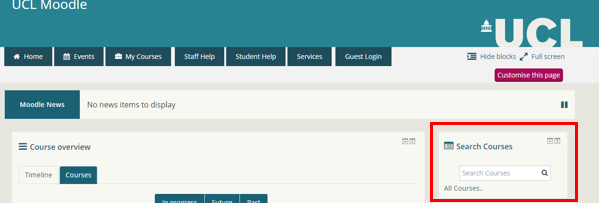
UCL Moodle: Helpful Guide to Access Moodle UCL 2023
If you know that you have a Moodle course and it isn't listed under My Courses when you log in, you can search for it using the Search Courses box on the UCL Moodle's My Home - enter the module code or part of the course title. When you click on the course name in the search results you should get the option to enrol on the course. If there are any problems doing this contact the tutor or course administrator listed. E-Learning Environments are unable to directly enrol you into Moodle courses.
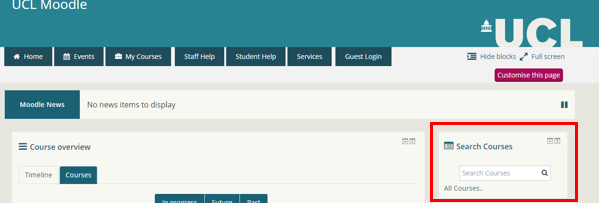
4.7 How can I enrol on my course IN UCL Moodle using the enrolment key I was given by my tutor?
To enrol with the help of an enrolment key, you will need to:
- Browse to UCL Moodle
- Login using your UCL username and password
- Search for the course using the Search Courses box
- Click on the name of the course from the list of search results
- On the screen that appears enter the enrolment key given by your tutor
- Click OK to confirm that you want to self-enrol
4.8 How do I upload my assignment to UCL Moodle/Turnitin?
For guidance on submitting assessment to UCL Moodle see the Online Assessment guides.
4.9 What software is required to use UCL Moodle?
For the best experience and optimum security, we recommend that you use one of the following Internet Browsers and you keep it up to date:
Desktop:
- Google Chrome
- Firefox
- Safari
- Edge
- Internet Explorer
Mobile:
- MobileSafari
- Google Chrome
- Different browsers have different capabilities and you can check your browser version at https://www.whatsmybrowser.org/
The following legacy browsers have known compatibility issues with our current version of Moodle:
- Internet Explorer 10 and below
- Safari 7 and below
Note: UCL Moodle current version of Moodle will be the last version actively supporting Internet Explorer 11.
4.10 How do I view my UCL Moodle Assignment deadlines in my own calendar?
You can export your UCL Moodle calendar to display dynamically in your own calendar, such as Outlook, Google Calendar or on your mobile device, using the "Export Calendar" button at the bottom of the calendar either on a specific course or on your My Profile page. Detailed instructions are available at: https://docs.moodle.org/39/en/Using_Calendar#Calendar_export
 |
| UCL Moodle: Helpful Guide to Access Moodle UCL 2023 |
4.11 What is askUCL and how can it help me?
askUCL provides a comprehensive knowledge base with answers to students' most common general questions including finance, your student record, student support and wellbeing and much more.
You search for answers based on categories and keywords, ensuring you get the answer you're looking for quickly and easily
If you can’t find the answer to your question, then you can simply log an enquiry which will be assigned to the central UCL team who can assist you.
Why not have a look today! Find out more about askUCL...
Conclusion
UCL Moodle: Helpful Guide to Access Moodle UCL 2023
moodle.ucl.ac uk faqs
What is UCL Moodle?
Why can't I log on to UCL Moodle with my UCL user ID and password?
- If not or if you have forgotten your user ID and/or password please visit the webpage 'User IDs & Passwords' where you will find help with managing your passwords and your UCL identity. If you need help with resetting your password or if you have any questions, please check the Help and Support page where you will find information on how to get help and support for central IT services across UCL and a variety of useful how-to guides and videos or contact the IT Services desk.
- If yes, it is a rare occasion that only Moodle isn't working and this requires looking into, please contact the ISD Service Desk. To check Moodle service status and stay up to date with news and maintenance windows please visit the ISD News page.


